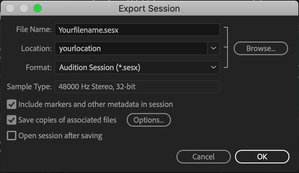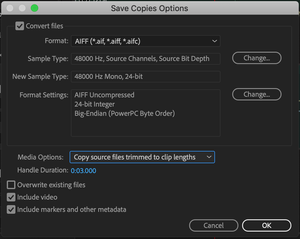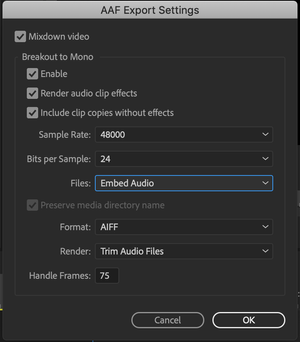Audio Export: AAF (Premiere and other NLEs) vs Session (Audition)
Basics
First: Clean up your audio tracks!
Create separate tracks (in this order) for:
- dialogue
- sound effects
- music
AAF
The Advanced Authoring Format (AAF) is a professional file interchange format designed for the video post-production and authoring environment. It was created by the Advanced Media Workflow Association. (Wikipedia)
AAF exports usually are used when you send your project to a sound editor, sound designer or a sound mixer. Because effects get lost in that process a multitrack mixdown export (or a simple stereo mixdown). AAF is the "never version" of OMF and can store and transfer volume automation data and clip names (OMF couldn't). But you still lose all plugins and most sfx plugins.
Audition Sessions
The sesx files are proprietary to Adobe Audition and can not be opened with any other program (of my knowledge). Still it is a convenient way to archive your projects and gives you the opportunity to export the audio source files you used in your project trimmed with handles (meaning it only exports the part you actually used + some room to make slight changes if needed).
Exporting in Adobe Audition
- In the Multitrack Editor, choose File > Export > OMF.
- Choose your file name and location, include markers and other metadata in session
- On "Save copies of associated files" click options:
- make sure to select "Copy source files trimmed to clip lengths" and set the handle duration to 3 seconds.
- hit ok twice and export
Exporting in Adobe Premiere
- choose File > Export > AAF.
- Settings:
- make sure to select "Render: Trim Audio Files"
For enthusiasts: Exporting Audio Stems
Professional audio mixing is a bit more complex on many levels. One of those is correct and standardised separation of differently routed audio channels. The article on the following link is a good start if you are interested.
https://digitalfilms.wordpress.com/2016/09/24/audio-splits-and-stems-in-premiere-pro/
We are not asking you to do this in this course!