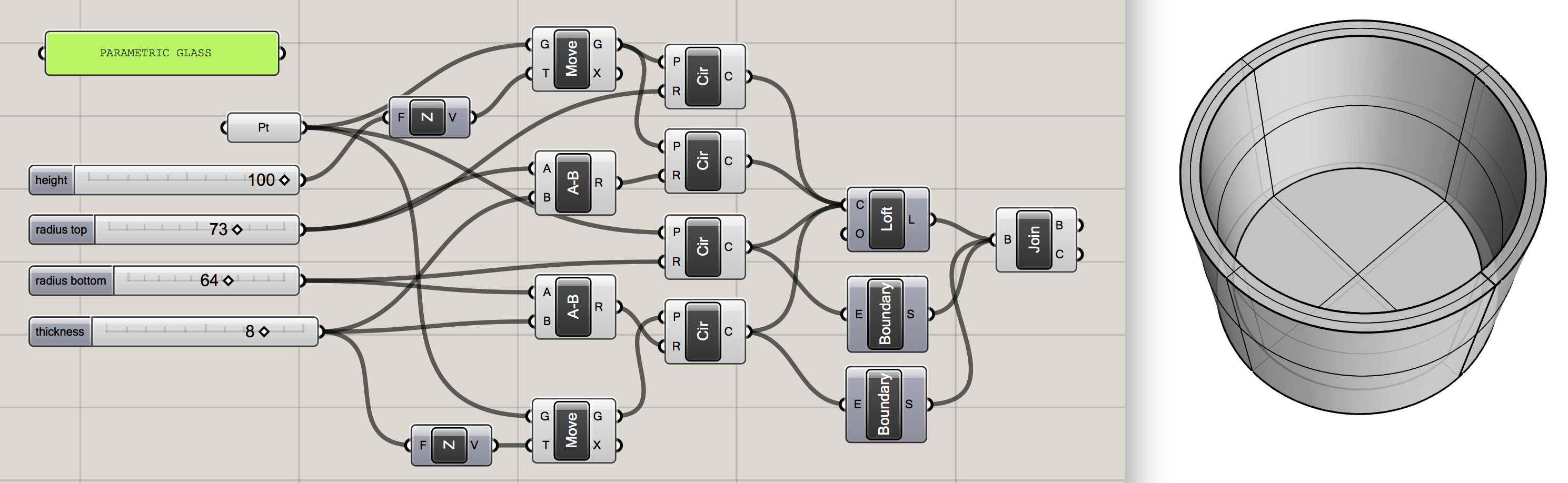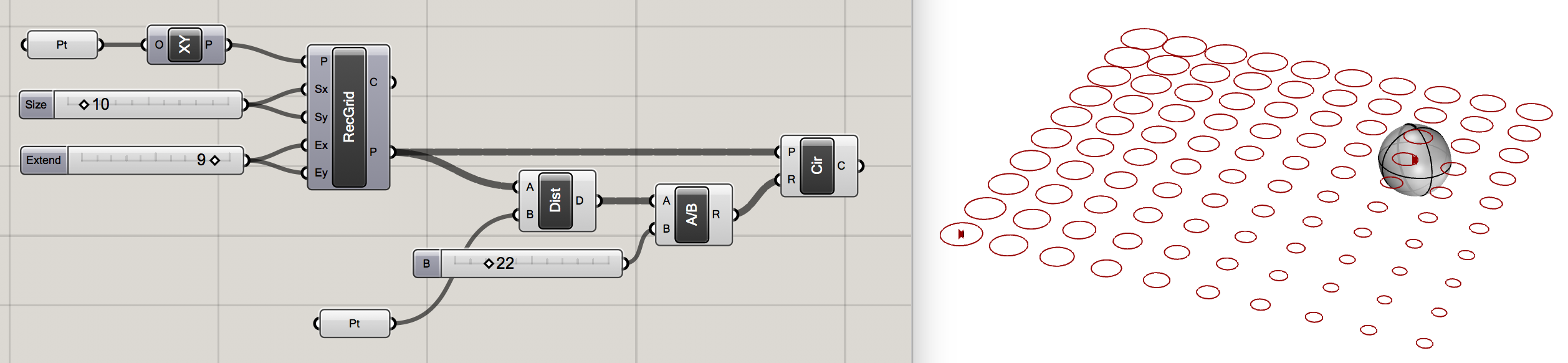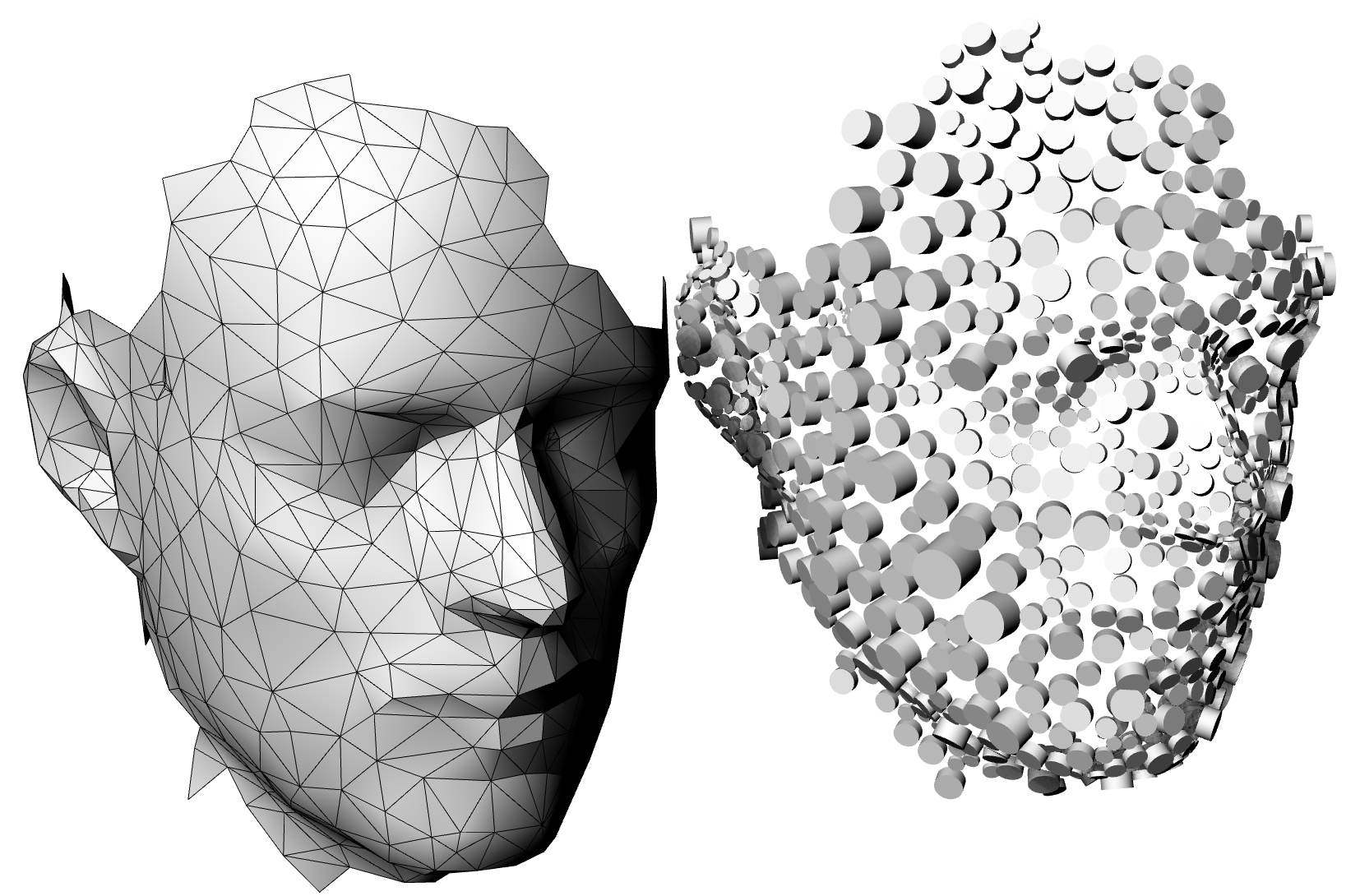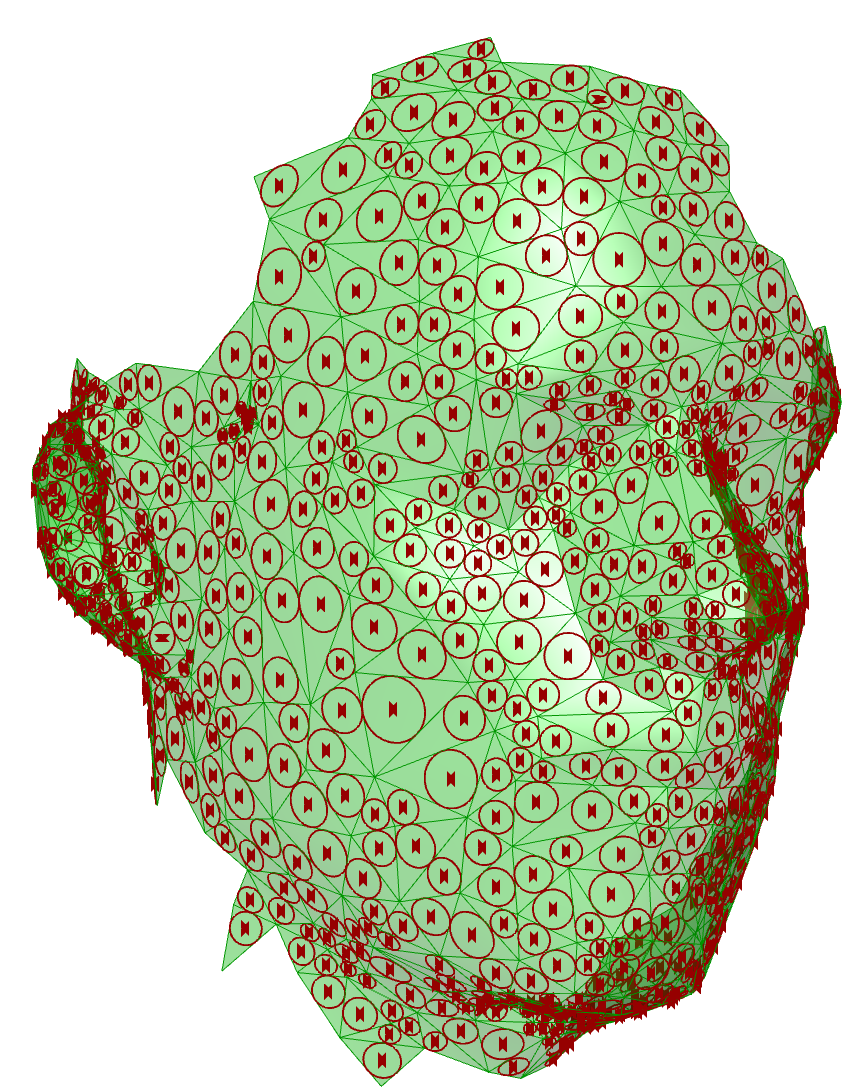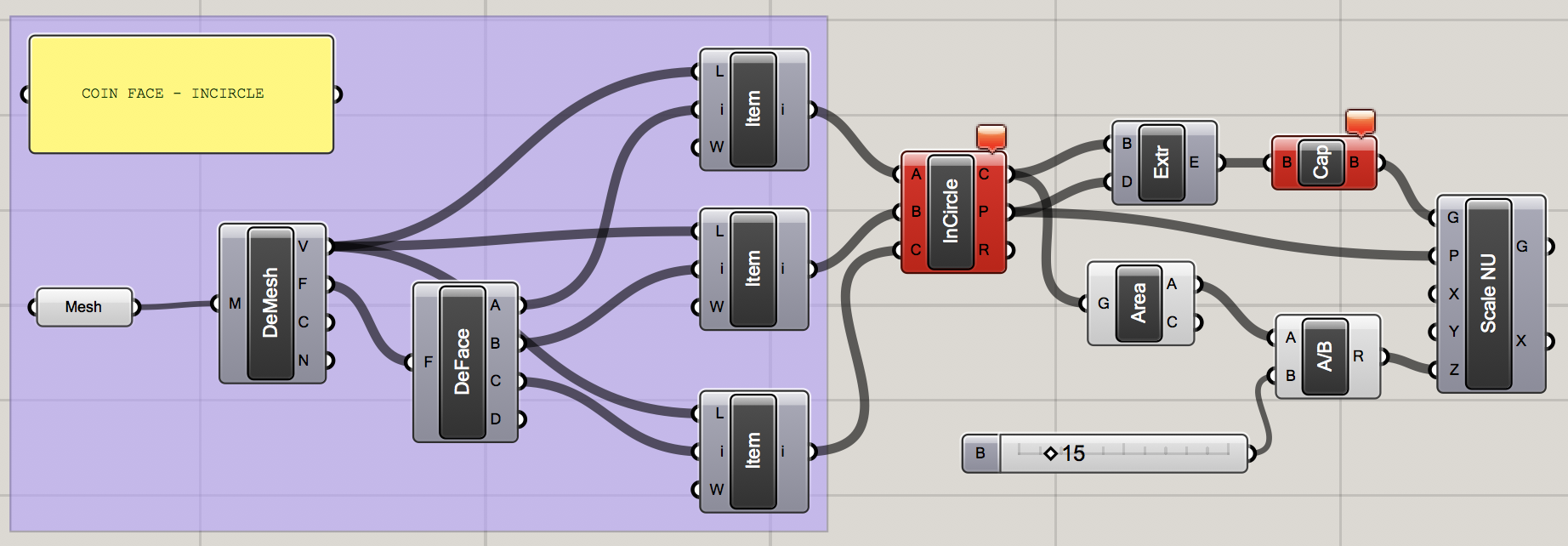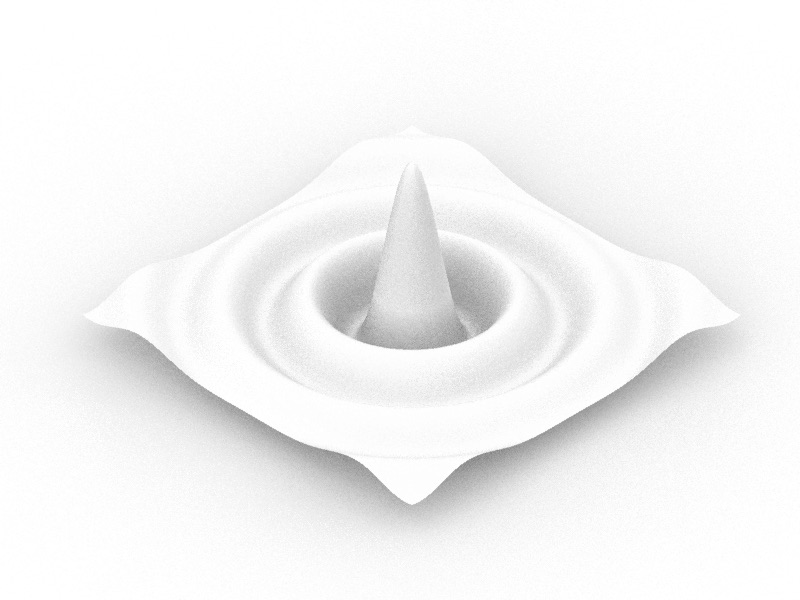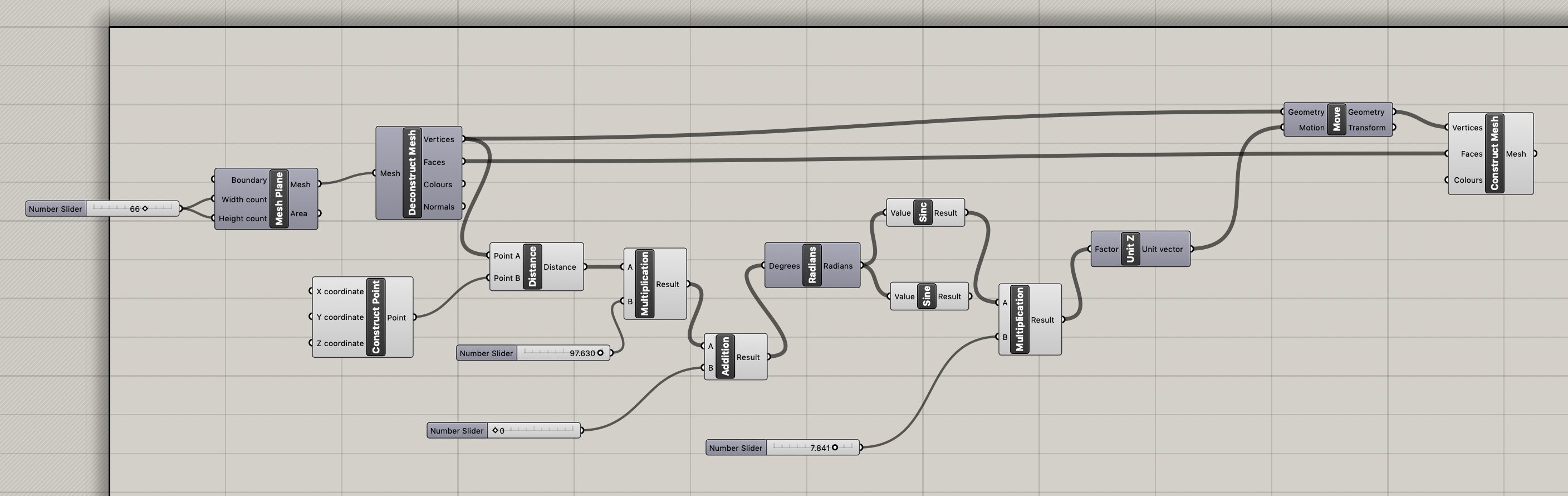Grasshopper Basics
First Steps in Grasshopper
Great introduction to Grasshopper: http://grasshopperprimer.com/ and https://parametrichouse.com/
A complete overview of Grasshopper Components can be found here: https://rhino.github.io/
Exercise A:
Design a parametric cup. Create a definition to control height, top and bottom radius and wall thickness through sliders.
- Set basepoint in rhino and connect to grasshopper
- Create sliders for height, top and bottom radius and wall thickness
- Move (copy) the centre points for all circles, except the lower outer radius
- Subtract the wall thickness for the inner circles
- Create a loft (mind the order)
loft type (O) set to "straight" - Create the bottom inner and outer surface with "boundary surface"
- Join all surfaces
- "bake"
Exercise B: Working with attractors
Premise: Control the diameter of circles by the proximity to an object
- Create a "rectangular" grid
- Control Size and Extend through sliders
- Create circles on the intersection points (p)
- Control the radius of the circles through the distance to a point set in rhino
use a division or mapping to adjust the scale
Exercise C:
Use a mesh as input for generating a new form.
- connect a mesh from rhino
- "deconstruct mesh"
- "deconstruct face"
- read out the edges through "list items"
Exercise D:
Creating 3D sine waves. Follow the grasshopper sketch to create either a sine or sinc wave in a 3D surface or solid.