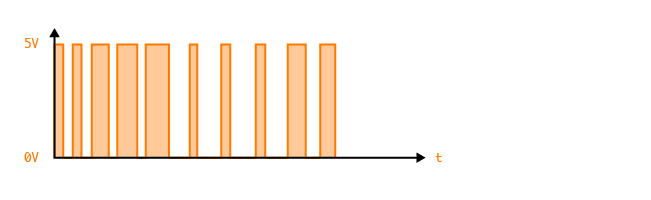Pulse Width Modulation (en)
There is no way to generate an analogue value on the Arduino directly, so to make an LED fade we need to use pulse-width modulation. A digital signal from the Arduino switches the corresponding PIN (PWM pins are marked with PWM or ~) ON and OFF very quickly. The longer the ON times of the pin, the brighter the LED appears to us - in contrast, the LED appears darker to us when the OFF times are longer. The PWM function of the microcontroller enables us to set simple values at the corresponding PIN. 0 corresponds to 0V or OFF and 255 corresponds to 5V or ON. Any intermediate value (e.g. 127) can be seen as a combination of 0V and 5V and then corresponds to e.g. 2.5V.
Visualization
This visualization shows how a PWM value is generated by the Arduino.
Function
To use a PWM-enabled pin on the Arduino e.g. To dim an LED, we call the following function:
analogWrite(PIN, value);
Value (0-255) at the specified PIN
Here is a short example that fades an LED
Further Information:
PWM - on Arduino.cc
The Secrets of Arduino PWM - on Arduino.cc
analogWrite() - on Arduino.cc
Pulse-Width-Modulation - on Wikipedia.org