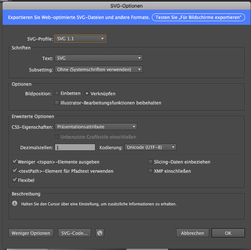SVG + Images (en)
SVG data can also be used in processing, but note that some SVG files may not be supported by processing. Processing can only handle simple SVG graphics, so avoid using radial gradients or complex clipping masks.
When exporting SVGs from illustrator, the following settings should produce working results. This does, however, depend on your version of illustrator.
PShape logo;
PShape NASA;
float rotAngle = 0.0;
void setup()
{
size(600, 600);
// load SVG files
logo = loadShape("iadlogo.svg");
NASA = loadShape("nasalogo.svg");
shapeMode(CENTER); // set the images to be drawn from the center point
smooth();
}
void draw()
{
background(255);
pushMatrix();
translate(width *.5, height *.5);
rotate(rotAngle);
shape(logo, 0, 0, logo.width, logo.height);
popMatrix();
rotAngle+=.01;
pushMatrix();
float scaleFactor =dist(mouseX, mouseY, width/2, height/2);
scaleFactor = map(scaleFactor, 0, width, 1, 4);
translate(mouseX, mouseY);
scale(scaleFactor);
shape(NASA, 0, 0, NASA.width, NASA.height);
popMatrix();
}
In this example, 2D images (bitmap) are displayed and arrays are used. Here we use a 1. Dimensional array. To access an element of this array, we use these '[index]' brackets.
PImage[] imageList;
void setup()
{
size(800,800);
imageList = new PImage[3];
imageList[0] = loadImage("./images/1.jpg");
imageList[1] = loadImage("./images/2.jpg");
imageList[2] = loadImage("./images/3.jpg");
}
void draw()
{
background(255);
pushMatrix();
translate(10,100);
for(int i=0;i < imageList.length; i++)
{
image(imageList[i],0,0,imageList[i].width/2,imageList[i].height/2);
translate(150,0);
}
popMatrix();
}
Exercise 9
- Draw a spaceship (spaceShip.jpg) and let this follow the mouse.
- Make the planets orbit around the a sun in the middle of the screen.
- Change the program (and the image file) so that the planet is shown without the black box surrounding it. What file types are best suited for this?