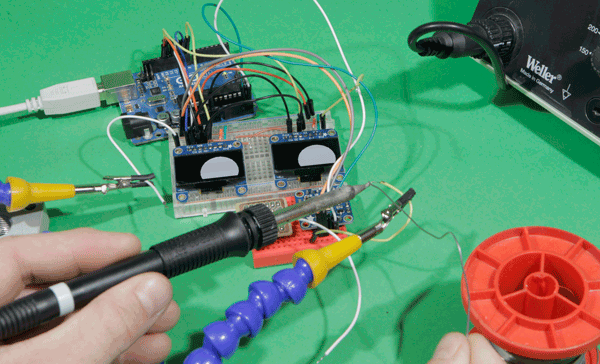Physical Computing HS2019
Lecturers: Luke Franzke & Florian Bruggisser
Course Overview
In this course, we will look at physical computing as a method of interaction design. Our definition of Physical Computing refers to the use of hardware and software to make interactive objects that can respond to events in the real world. These events may be general knowledge about the environment (temperature, brightness, etc.) or user interactions (keystroke, motion, speech, etc.). These devices might respond with direct feedback through displays or actuators, or by performing actions in a digital environment. The challenge of physical computing is to make the interface between human and machine as simple and intuitive as possible by taking physical human abilities and habits into account.
Course Goals
The students learn how to handle hardware and software in order to prototype their own ideas. The students develop an understanding of the characteristics of physical interactions and demonstrate them through functional prototypes. From a technical perspective, students learn the basics of electronics, microcontroller programming (Arduino), working with digital and analogue sensors and actuators.
Course Structure
The course takes place in two separate blocks: Physical Computing Basics in the first two weeks and the Main Project in the last two weeks. In the first block, students will work individually through the introductory topics, while the Main Project is in groups of two to three students.
Personal Material
Please bring your personal computer to all classes. If you have a newer MacBook with USB C, bring an adapter to work with standard USB cables. A personal notebook is also recommended.
Expectations and Grading
Grades will be based on group presentations, class participation, home assignments, documentation and final work. An attendance of min. 80% is required to pass the course.
- Individual Documentation (weeks 1 and 2)
- Group Work (weeks 3 and 4)
Individual Work (40%)
- Workbook documentation of all exercises and minor projects from weeks 1 and 2.
- Document every circuit you built (or attempted to build) with a photo. Include your code when appropriate, a drawn schematic of each circuit and include notes/observations.
- Presentation of Minor Project.
Group Work (60%)
- Final Prototype of Object
- Final Presentation
- Standard IAD Documentation
- Video (Making of, Final Prototype)
- Image selection
- Short Documentation (PDF)
Final Presentation notes:
- 5 minutes for presentation, and 5 minutes for feedback and discussion
- Show the process that brought you to this outcome
- Live demonstration of your project
References and Links
- Introductory Lecture
- Project Briefs 2019
- Project box 2020
- Exercises
- Physical Computing Resources
- Physical Computing Lab - Sensors
Topic 2019: Empathetic Machines:
Distinctly non-human forms can be highly evocative of human qualities, and basic geometric forms can convey agency and complex behaviours through motion alone (Heider and Simmel 1944). For this reason, we will focus on primitive forms with expressive behaviour through motion, using simple electromechanical actuators, in combination with sensors and microcontrollers.
Schedule
Morning: 09:00 - 12:00, Afternoon: 13:30 - 17:00
W1 | Tuesday 17.09 (4.K15) | Wednesday 18.09 (4.K15) | Thursday 19.09 (4.K15) | Friday 20.09 (4.K15) |
|---|---|---|---|---|
Morning |
(LF FB) References: Getting Started with Arduino 3rd Edition: p.37-40 Make: Electronics 2nd edition: p.1-40 |
|
|
|
Afternoon | (LF FB) |
|
(FB) |
(14:00 Student Essay Feedback with Martin and Joëlle Individual) (LF, FB) |
W2 | Tuesday 24.09 (4.K15) | Wednesday 25.09 (4.K15) | Thursday 26.09 (4.K15) | Friday 27.09 (4.K15) |
Morning |
(LF) | Networking (FB) | Individual Minor Project | Individual Minor Project |
Afternoon |
(LF) | Individual Minor Project | Individual Minor Project | 13:30 Presentation. 14:30 Cleanup and documentation |
W3 | Wednesday 23.10 (5.D02) | Thursday 24.10 (5.D02) | Friday 25.10 (5.D02) | |
Morning | Main Project Kickoff Robotics input (LF) Main Project Ideation | Computer Vision Input (FB) | Prototyping & Design Concept | |
| Afternoon | 13:30. Guest Lecture: James Bern from ETH Computational Robotics Lab (5.T09) 15:00 Topic Presentation | Soldering 2 (LF) EAGLE CAD & PCB Milling (LF) | 13:30 Mentoring (LF & FB) 16:30. Guest Lecture: Maria Smigielska (5.T04) | |
W4 | Tuesday 29.10 (Atelier) | Wednesday 30.10 (Atelier) | Thursday 31.10 (Atelier) | Friday 01.11 (Atelier) |
Morning | Prototyping / Mentoring (LF) | Prototyping | Final Build | Final Build |
Afternoon | Prototyping / Mentoring (LF) | Meeting Jürgen and Karmen 14:00 - 15:00 (5.D02). Prototyping / Mentoring | Final Build | Final Build |
| W5 | Tuesday 05.11 | |||
| Morning | Setup Final Presentation (4k.15) | |||
| Afternoon | Final Presentation 14:30 (4k.15) Documentation and feedback 15:15 - 17:00 |