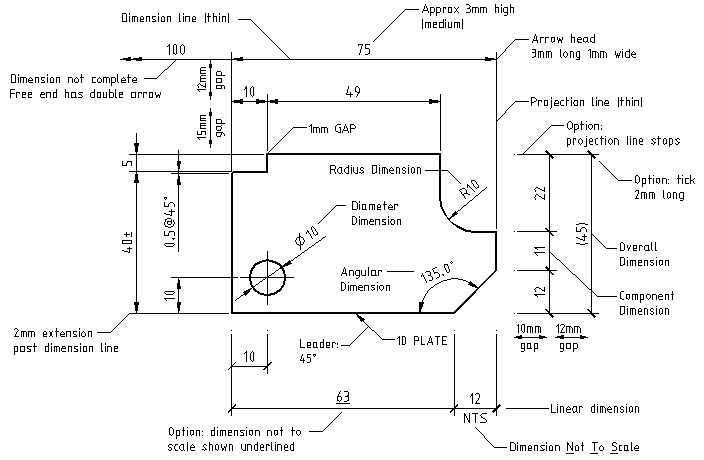A great reference for Rhino 3D can be found here: https://www.rhino3d.com/tutorials
Geometry - basic building blocks
| geometry | examples of manifestations | parameters |
|---|---|---|
| points | x/y/z coordinates | |
| curve geometry |
|
|
| surface geometry (NURBS) |
| |
| solids |
| |
| meshes / polygons |
|
Boundary representation (BREP)
| geometric entities | topological |
|---|---|
| point | vertex |
| line | edge |
| surface | face |
Rhino Interface
Setup:
- Turn on Point Snap (End, Midpoint, Center, Intersection, Perpendicular, Quadrant) & Grid Snap
- Turn on Gumball
- Turn on shading for the perspective window (shaded or ghosted)
- Tip: Enter or Space to enter commands
First Steps in Rhino
| What | How | Visual Aid |
|---|---|---|
| navigating |
| |
| selection | depending how you drag your selection window either everything touched by the selection window is selected (bottom right to top left) or only objects that are fully enclosed by the window are selected (top lect to bottom right) | |
| create geometry | _line | |
| edit 2D | _move | |
_join _extend | ||
| edit with gumball | Turn on control points Turn on gumball
| |
| create 3D geometry | primitives: _pipe operations: _sweep - | |
| boolean operations | _BooleanUnion | |
| use a reference image | _BackgroundBitmap | |
| Make solids from surfaces | operations: _join _cap |
Exercise: 2D
Attempt to recreate the form in this technical drawing to scale.
image source: https://blog.draftsperson.net/metric-dimensioning-guide
Exercise: Revolve
Reproduce the 2D form, and revolve it into a 3D solid
Commands:
- draw line; turning on gridsnap makes things easier
- join the line, if it is not a joined line already
- use _fillet to create the round inner edge
- revolve contour to create a 3d solid
Exercise: Gumball
Transform and extrude a 2D form using the gumball tool.
Tip: holding command (windows ctrl) after dragging an arrow will extrude in that axis.
Exercise: Advanved
Reproduce the form from this technical diagram.
Commands:
- Offset to offset the boundary of a curve
- Split and Trim to edit lines, curves and polylines
- Object snap tangent to draw a line from a curve edge
- Extrude to create 3D geometry from 2D
- SrfPt to create a non-planar surfaces
- Split to cut a solid with a surface or curve
- Boolean Union to combine all geometry
- MergeAllFaces to clean up surfaces