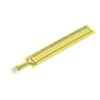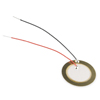Analog Sensors
These sensors are available for experimenting in the Lab. Some can be connected directly to an analog pin of the Arduino, but many require a voltage divider circuit.
The analog inputs (pins A0 to A5) of the Arduino Uno use the inbuilt ADC (Analog to Digital Converter) in the microcontroller to give us 10-bit values (between 0 and 1023). The Arduino has 0v and 5v as its reference values, so for example, 0v would give us 0, 5v would give us 1023, and 2.5v would give us about 511. To get these values we use the analogRead().
Many analog sensors are Resistive, which means they change their resistance in response to a specific stimulus. We can see that on the multimeter for a quick test, but the ADC on the Arduino on measures voltage, not resistance. We can easily solve this problem with a voltage divider circuit.
https://itp.nyu.edu/archive/physcomp-spring2014/sensors/Reports/Reports.html
Sliding/Rotating
PotentiometerData Sheet: PC16-SH Tutorial: AnalogReadSerial | |
Linear PotentiometerData Sheet: Bourns PTA6043-2015DPB254 |
Movement
Flex SensorData Sheet: Flex Sensor 4.5 | |
IR Distance SensorData Sheet: Sharp GP2Y0A02YK0F |
Touch
Pressure sensorData Sheet: FSR Integration Guide | |
Flexiforce Pressure sensorData Sheet: FlexiForce 100lbs | |
HotPot Foil potentiometerData Sheet: Linear 100mm | |
HotPot Rotary PotentiometerData Sheet: Rotary Potentiometer | |
Piezo ElementData Sheet: 7BB-20-6LO |
Environment
Temperature SensorData Sheet: LM335Z | |
Photo ResistorData Sheet: PDV-P9203 |